the ppl that dont know how to download it on computer. it says "download" above "install instructions" and if you have an apple computer then click download on the apple one, and the same thing for windows computer (but click on the windows one). once youve downloaded it, in files, find the file and click "extract". once the file has been extracted, double click on the file again and it will load you into the game. (sorry if I made anything unclear, i tried explaining the best i could :>)
I LOVE THIS GAME SO MUCH! { multiple times i had to make sure no one walked into my room ngl, because if they did..they'd see the true me. The freaky side of Me.}
Hey! Kelpin if you see this: I was wondering what RPGmaker download pack did you use? I'm currently making a game and the style of your game is the kinda type of game I want to make (though it's of my own storyline and not dandys world based) and i thought maybe you could share your knowledge? ^^ also another quick question, do you know if adding voice acting in the game is something that can happen like adding audio just so I know im not gonna do tons of work that can't even fit the voice acting in :-:
I use RPGMAKER MV! Voice acting is totally possible; however, it might be a little tricky if you're trying to line it up with the text since it'll depend on how fast the dialogue vs the voice lines are. I reccomend looking at references and tuts for all of these! They helped me a lot in creating a game on RPG Maker's platform.
Download the windows version of the game, right-click the .zip file and extract it. Open the fruitcakegame folder, then double-click on the Game.exe file to run the game
if you're on linux:
Download the windows version of the game, right-click the .zip file and extract it, download steam, go to your library, press "add non-steam game", then find the fruitcakegame folder and select the Game.exe file and click "add selected programs", then right-click on the game in your library and click "properties", then click compatibility and turn on "force the use of a specific steam play compatibility tool". Then click on the game, click play and it should run
if you're on mobile (android):
This one is kind of tricky and it might not work on your device.
(I cant get this game to run on my A15 phone, but i can play other games like dedz0ne)
Download the windows version of the game, Go to your file manager app, go to downloads, find the fruitcakegame.zip, hold it and click extract.
Then download winlator.apk from Releases · brunodev85/winlator , then click on the apk in your file manager and install it, click on the + to create a new container and click the blue checkmark.
Click on the 3 buttons next to the container and click Run. Now wait for the file manager window to appear. Click on "D:", and then double click the fruitcakegame folder. Then you can right-click (press with 2 fingers on your screen at the same time ) the Game.exe file, then click Create Shortcut.
Then quit and restart the app, click the 3 lines in the top left of the screen and click Shortcuts. Then click on the Game.exe one.
(If the game crashes you can try to change the configurations)
← Return to game
Comments
Log in with itch.io to leave a comment.
the ppl that dont know how to download it on computer. it says "download" above "install instructions" and if you have an apple computer then click download on the apple one, and the same thing for windows computer (but click on the windows one). once youve downloaded it, in files, find the file and click "extract". once the file has been extracted, double click on the file again and it will load you into the game. (sorry if I made anything unclear, i tried explaining the best i could :>)
yea how to install it on computer
:3
How do i install it on compute
Is it scary
Cos im worried to play i
i dont think
no, but there is a small cut scene with a door and ichor leaking out of the bottom
Yeah kinda it can b
ill try playing it on poki then
i tried a million times to play this but i cant
I LOVE THIS GAME SO MUCH! { multiple times i had to make sure no one walked into my room ngl, because if they did..they'd see the true me. The freaky side of Me.}
SAMMEEE LOL
Hey! Kelpin if you see this: I was wondering what RPGmaker download pack did you use? I'm currently making a game and the style of your game is the kinda type of game I want to make (though it's of my own storyline and not dandys world based) and i thought maybe you could share your knowledge? ^^ also another quick question, do you know if adding voice acting in the game is something that can happen like adding audio just so I know im not gonna do tons of work that can't even fit the voice acting in :-:
I use RPGMAKER MV! Voice acting is totally possible; however, it might be a little tricky if you're trying to line it up with the text since it'll depend on how fast the dialogue vs the voice lines are. I reccomend looking at references and tuts for all of these! They helped me a lot in creating a game on RPG Maker's platform.
making my friend who hates fruitcake watch me play ts (im going to say its something else rather then a fruitcake game)
LOVED IT!!
GUYS IM 007N7 AND LOOK AT MY ICHOR
plzzz listen KELPIN!!!
eh, im kinda jelly abt cosmo and sprout... if i could, i would LOVEEE sprout till the ENDDDD!
coz it's so cute!!!
true!
hi, can u make images of some jumpscares and kiss and romance scenes to look at? thank u!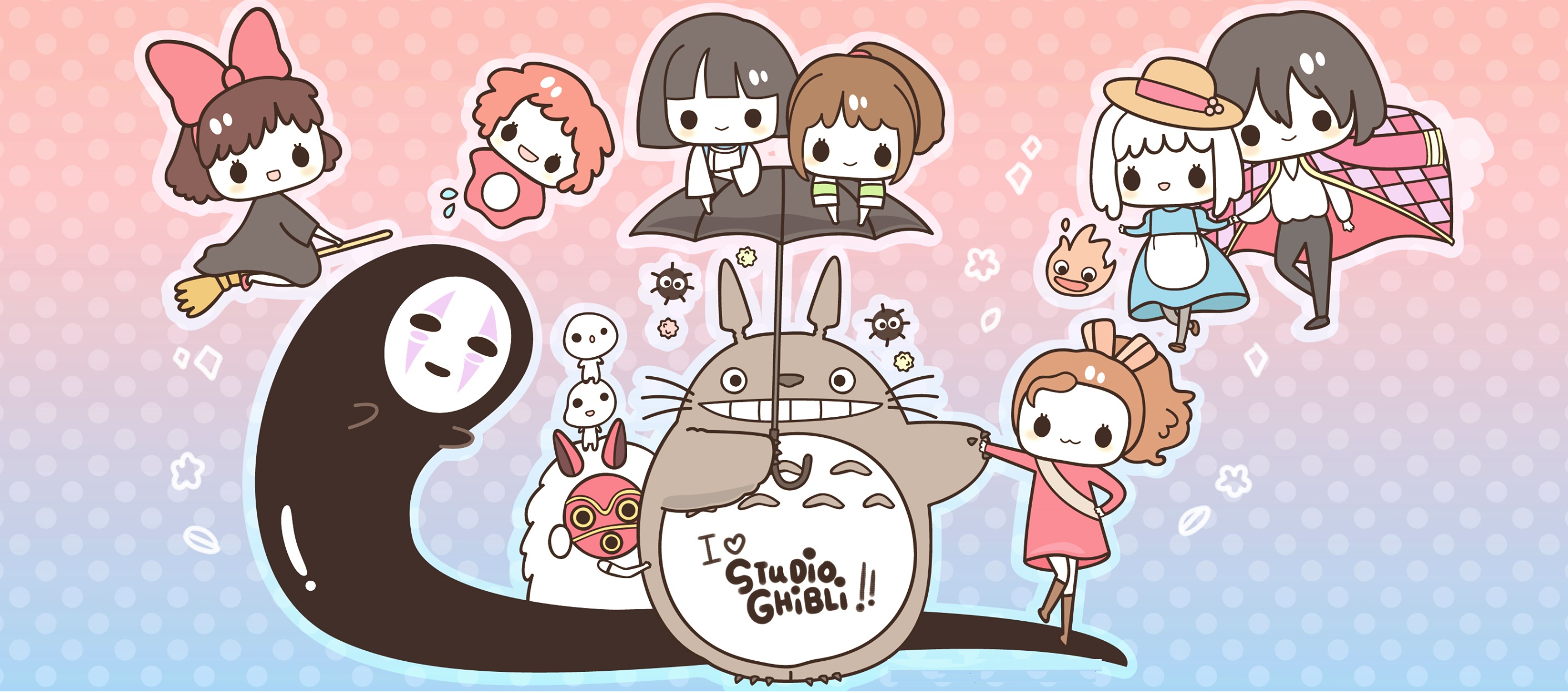
Is there a way to download on Mobile?
how do you download this?!
awesome sauce >:3
i got it
howww????
how do i get on to the game??????????????????????????????????????
wait how do i extract the file?
if you're on windows:
Download the windows version of the game, right-click the .zip file and extract it. Open the fruitcakegame folder, then double-click on the Game.exe file to run the game
if you're on linux:
Download the windows version of the game, right-click the .zip file and extract it, download steam, go to your library, press "add non-steam game", then find the fruitcakegame folder and select the Game.exe file and click "add selected programs", then right-click on the game in your library and click "properties", then click compatibility and turn on "force the use of a specific steam play compatibility tool". Then click on the game, click play and it should run
if you're on mobile (android):
This one is kind of tricky and it might not work on your device.
(I cant get this game to run on my A15 phone, but i can play other games like dedz0ne)
Download the windows version of the game, Go to your file manager app, go to downloads, find the fruitcakegame.zip, hold it and click extract.
Then download winlator.apk from Releases · brunodev85/winlator , then click on the apk in your file manager and install it, click on the + to create a new container and click the blue checkmark.
Click on the 3 buttons next to the container and click Run. Now wait for the file manager window to appear. Click on "D:", and then double click the fruitcakegame folder. Then you can right-click (press with 2 fingers on your screen at the same time ) the Game.exe file, then click Create Shortcut.
Then quit and restart the app, click the 3 lines in the top left of the screen and click Shortcuts. Then click on the Game.exe one.
(If the game crashes you can try to change the configurations)
i can't play it :(